Posting pictures on club240.com/forums
#1
Posting pictures on club240.com/forums
I've heard this question numerous times.....
"How do I post pics on the forum so that I can show people pics without having to click to the file extension?"
It's very simple. Just go to one of these 2 web sites for IMAGE hosting.
www.photobucket.com or www.imageshack.us
Once you have joined to one of these hosting services then you just use the browse function and download to the web host. When you want to host the pics from one of these two services to the forum it is pretty self explanatory, just copy the IMG text that is directed for the forum, move to the forum screen for text and paste it where you want it. This should make it easier for other forum members to understand problems or when doing a write up and need a pic to explain, hope this helps all you noobies out..
"How do I post pics on the forum so that I can show people pics without having to click to the file extension?"
It's very simple. Just go to one of these 2 web sites for IMAGE hosting.
www.photobucket.com or www.imageshack.us
Once you have joined to one of these hosting services then you just use the browse function and download to the web host. When you want to host the pics from one of these two services to the forum it is pretty self explanatory, just copy the IMG text that is directed for the forum, move to the forum screen for text and paste it where you want it. This should make it easier for other forum members to understand problems or when doing a write up and need a pic to explain, hope this helps all you noobies out..
Last edited by BigVinnie; 04-23-2007 at 08:25 PM.
Thread
Thread Starter
Forum
Replies
Last Post
KlaraNovikoffa
Drivetrain
1
03-23-2009 07:58 PM