DIY: S14 240sx Climate HVAC LED Convertion 30 pic, S14 Climate HVAC LED Conversion
#1
DIY: S14 240sx Climate HVAC LED Convertion 30 pic, S14 Climate HVAC LED Conversion
95~98 Nissan 240SX LED Climate Control [aka Climate HVAC]
Hello all. I've had my car for about month or so now[when I first posted this DIY on other sites], and Noticed that my Climate HVAC lights were burned out, and seems like a common problem on our cars.
So here it your solution to make it light up again. you can go two routes from this DIY, either replace the bulb with OEM, or make a LED connection out of this.
I'll explain both steps along the way, and obviously, the LED route will be much more difficult then just simply replacing it with OEM.
Couple of links for people who has no idea how to work with LED's. Please do read these links to get familiar with working with LED's.
All my method used in my LED DIY's are same, so each steps of my work should be almost same, but in different form depending on what I am working on.
Links to read
T-J INFO: LED Facts <-- Atleast read this link before working with LED's!
T-J DIY: LED Gauge Cluster Basics
Superhonda.com DIY: LED Gauge Cluster Basics (This site loads faster)
Alright, I think it's safe for me to start my DIY write up, now that you have some idea on how to work with LED's.
Tools Needed: Basic Soldering tools


These pictures are straight from the Gauge Cluster LED DIY as I am using the same tools for all my LED works.
Step 1. Take the vent/defrost/emergency signal trim off by pulling the whole trim from the bottom. it's held on by 4 clips.

Step 2. Undo the Harness clips for the defrost/emergency signal lights.

Step 3. Unscrew the 4 sheet metal screws that's holding the Climate HVAC in place. Use size 1 or 2 philips screw driver.

Step 4. Undo the harness to the Climate HVAC



Step 5. there are 3 clips on top, bend those out a bit to get the cover off.


Step 6. Now the cover is off. Disconnect the harness on the left bottom corner. and in order to get the top circuit board apart from the bottom on, you need to use a nose needle pliers to fold in the 3
clips.

It should look like this after you've disconnected the harness and the clips apart from the top circuit board

Hello all. I've had my car for about month or so now[when I first posted this DIY on other sites], and Noticed that my Climate HVAC lights were burned out, and seems like a common problem on our cars.
So here it your solution to make it light up again. you can go two routes from this DIY, either replace the bulb with OEM, or make a LED connection out of this.
I'll explain both steps along the way, and obviously, the LED route will be much more difficult then just simply replacing it with OEM.
Couple of links for people who has no idea how to work with LED's. Please do read these links to get familiar with working with LED's.
All my method used in my LED DIY's are same, so each steps of my work should be almost same, but in different form depending on what I am working on.
Links to read
T-J INFO: LED Facts <-- Atleast read this link before working with LED's!
T-J DIY: LED Gauge Cluster Basics
Superhonda.com DIY: LED Gauge Cluster Basics (This site loads faster)
Alright, I think it's safe for me to start my DIY write up, now that you have some idea on how to work with LED's.
Tools Needed: Basic Soldering tools


These pictures are straight from the Gauge Cluster LED DIY as I am using the same tools for all my LED works.
Step 1. Take the vent/defrost/emergency signal trim off by pulling the whole trim from the bottom. it's held on by 4 clips.

Step 2. Undo the Harness clips for the defrost/emergency signal lights.

Step 3. Unscrew the 4 sheet metal screws that's holding the Climate HVAC in place. Use size 1 or 2 philips screw driver.

Step 4. Undo the harness to the Climate HVAC



Step 5. there are 3 clips on top, bend those out a bit to get the cover off.


Step 6. Now the cover is off. Disconnect the harness on the left bottom corner. and in order to get the top circuit board apart from the bottom on, you need to use a nose needle pliers to fold in the 3
clips.

It should look like this after you've disconnected the harness and the clips apart from the top circuit board

#2
step 7. Take the fan speed control **** off by pulling it off straight. when I first took mine off, i broke one of the arm to the ****, but it works fine. mine was on there tight, almost felt like it was
glued on there, but after few pulls, it came right off.

Step 8. taking the Fan speed control unit out. there is 1 clip and 2 clips on the bottom. pull the Unit out by bending the clips out a bit.



step 9. there are two screws that holds the botton circuit board in place. one is not shown in the picture, but you'll see it. try to use size #1 philips screw driver as the screw is small, unless you have
fine pointed size #2 philips screw driver
[b]For those who are looking into change the bulb with OEM bulbs, this is where you need to stop and just simply replace the bulbs and put the unit back together. [b]

Step 10. taking the bottom circuit board out. Now, the bottom circuit board is cliped into all of the buttons you see. it'll be bit touch for first timers because of fear of breaking the board. but it won't
break unless you use stupid strong force to snap the clips off of the button, so just work with it until it pulls straight out. and bottom circuit board is also held in by 3 clips along the side.


OPTIONAL STEP. I cut out a Soda/Pop can and cut it in shape to reflect the light off of the LED's into the place where it needs. since LED's don't emit light 360 degrees like helogen bulbs do. you don't have
to do it if you don't want to. just optional add-in's that I like to do.

INFO: unlike helogen bulb[the OEM bulbs] work with either way the flow of current, you need to know which connection is positive and negative. After all my experience of working with different climate
control units, I kinda have an idea which side is + or -. Anyways, the one's for the position button lights are correct information[black x marking is the positive/+ side], but the light for the fan speed
control **** is wrong. so black x marking on the fan speed control light is opposit of what is marked.

Converting from helogen to LED.
When I first got started with my LED works[back in 2003], it was with 2002 Honda Accord, and I met this dude on Superhonda.com who has done exactly what I wanted to do, and he had his DIY up to do this on
his site, but that site no longer has the pages of the DIY's. then at same time, him and his[the dude] friends opened up a online store and put up a very nice DIY for the turn-wedge LED convertion. So for
saving me some time, here is the link you need to follow to do the convertion. I am going to say that that is the exact same DIY I used back in 2003 and only thing different I did is I am using a regular
sized resister then the SM-resister[surface mount resister]. thus giving me the clearence problem between the circuit boards.
Go down to "BULB TO LED CONVERSION" part of this following link
LEDAutomotive.com LED How to Manual
Before putting the LED's into the bulb wedge mount, you need to trim the LED in order to make them fit in the hole.
This is what it'll look like after you've put the LED converted bulbs into it's place.

glued on there, but after few pulls, it came right off.

Step 8. taking the Fan speed control unit out. there is 1 clip and 2 clips on the bottom. pull the Unit out by bending the clips out a bit.



step 9. there are two screws that holds the botton circuit board in place. one is not shown in the picture, but you'll see it. try to use size #1 philips screw driver as the screw is small, unless you have
fine pointed size #2 philips screw driver
[b]For those who are looking into change the bulb with OEM bulbs, this is where you need to stop and just simply replace the bulbs and put the unit back together. [b]

Step 10. taking the bottom circuit board out. Now, the bottom circuit board is cliped into all of the buttons you see. it'll be bit touch for first timers because of fear of breaking the board. but it won't
break unless you use stupid strong force to snap the clips off of the button, so just work with it until it pulls straight out. and bottom circuit board is also held in by 3 clips along the side.


OPTIONAL STEP. I cut out a Soda/Pop can and cut it in shape to reflect the light off of the LED's into the place where it needs. since LED's don't emit light 360 degrees like helogen bulbs do. you don't have
to do it if you don't want to. just optional add-in's that I like to do.

INFO: unlike helogen bulb[the OEM bulbs] work with either way the flow of current, you need to know which connection is positive and negative. After all my experience of working with different climate
control units, I kinda have an idea which side is + or -. Anyways, the one's for the position button lights are correct information[black x marking is the positive/+ side], but the light for the fan speed
control **** is wrong. so black x marking on the fan speed control light is opposit of what is marked.

Converting from helogen to LED.
When I first got started with my LED works[back in 2003], it was with 2002 Honda Accord, and I met this dude on Superhonda.com who has done exactly what I wanted to do, and he had his DIY up to do this on
his site, but that site no longer has the pages of the DIY's. then at same time, him and his[the dude] friends opened up a online store and put up a very nice DIY for the turn-wedge LED convertion. So for
saving me some time, here is the link you need to follow to do the convertion. I am going to say that that is the exact same DIY I used back in 2003 and only thing different I did is I am using a regular
sized resister then the SM-resister[surface mount resister]. thus giving me the clearence problem between the circuit boards.
Go down to "BULB TO LED CONVERSION" part of this following link
LEDAutomotive.com LED How to Manual
Before putting the LED's into the bulb wedge mount, you need to trim the LED in order to make them fit in the hole.
This is what it'll look like after you've put the LED converted bulbs into it's place.

#3
Next 3 pictures shows you what the LED's looks like after it was trimmed to fit the hole.



step 11. You need to cover up the back of the converted bulbs if you have used regular sized resister like I did. but if you use SM resisters, you won't have to.






No more pictures from here because now it's basically the step backwords to put all the stuff back together.
here is little tricky part when you are putting the first curcit board back in it's place. if your button's poped out, go through the pictures on here to get the right buttons in right spots.
Slide in the first circuit board flat as possible because it is easy to bend the indication LED's and not ableing you to bo able to put the unit back together i working order. as you put the first part in,
push the back of the circuit board along with the buttons in front to "snap" the button's in it's place.
and at this time, please make sure you have put the LED bulbs in right flow of current as LED will not work if you put them in opposit way. so it's a good idea to test out your product before you put it back
in your car.
Finished product picture

I've used different spec LED's for the fan speed control **** as it iluminates brighter then the buttons do.
I hope I've covered everything you need to know to do this DIY. Shoot me a PM or reply back to the thread for any questions.
mad-***



step 11. You need to cover up the back of the converted bulbs if you have used regular sized resister like I did. but if you use SM resisters, you won't have to.






No more pictures from here because now it's basically the step backwords to put all the stuff back together.
here is little tricky part when you are putting the first curcit board back in it's place. if your button's poped out, go through the pictures on here to get the right buttons in right spots.
Slide in the first circuit board flat as possible because it is easy to bend the indication LED's and not ableing you to bo able to put the unit back together i working order. as you put the first part in,
push the back of the circuit board along with the buttons in front to "snap" the button's in it's place.
and at this time, please make sure you have put the LED bulbs in right flow of current as LED will not work if you put them in opposit way. so it's a good idea to test out your product before you put it back
in your car.
Finished product picture

I've used different spec LED's for the fan speed control **** as it iluminates brighter then the buttons do.
I hope I've covered everything you need to know to do this DIY. Shoot me a PM or reply back to the thread for any questions.
mad-***
#6
very nice your idea, my lights are burned since 5 year lol, I gonna change it for LED this weekend. I will post pics of what it look like. Also do you put a brighter led in on the climate degree button or its the 2 other that have to be brighter thanx.
#7
but the part that lights up the temperature is lit up by one of the 3 led's that you convert.
good luck and reply if you run into trouble.
#8
Hi,
I would like to know which kind of led you use for this. Do you a number part or something like this that I could find them on ebay. I live canada so we do not have a lot of store that sell white led. thanks alot!!
I would like to know which kind of led you use for this. Do you a number part or something like this that I could find them on ebay. I live canada so we do not have a lot of store that sell white led. thanks alot!!
#9
Here is a list of what resistor and LED's I've used.
4 of 100 Ohm resistor [you can pick up a 5pack of these resistors at radio shack for a $0.99+tax]
12 of 5mm T1-3/4 20 Degree water/crystal clear 14,000 mcd White LED, or more commonly called 5mm Hyperwhite LED. [you can buy this online, my source of resistors and LED's are....
http://www.besthongkong.com/
http://www.ledshoppe.com/
good luck
4 of 100 Ohm resistor [you can pick up a 5pack of these resistors at radio shack for a $0.99+tax]
12 of 5mm T1-3/4 20 Degree water/crystal clear 14,000 mcd White LED, or more commonly called 5mm Hyperwhite LED. [you can buy this online, my source of resistors and LED's are....
http://www.besthongkong.com/
http://www.ledshoppe.com/
good luck