In-car Laptop
#1
In-car Laptop
hey guys i dont really post here but i got a question for all you audio/video guys.
I got a laptop 4 free and its pretty good but its kinda old. so i decided to use it in the car. now my question is, can i run it so i dont need an aftermarket headunit or is there anyway (cable or suttin) i can use to make the laptop my "headunit" ?
heres the laptop if it matters:
Compaq Armada E500


I got a laptop 4 free and its pretty good but its kinda old. so i decided to use it in the car. now my question is, can i run it so i dont need an aftermarket headunit or is there anyway (cable or suttin) i can use to make the laptop my "headunit" ?
heres the laptop if it matters:
Compaq Armada E500


#3
yeh the power inverter i can get easy from autozone or w/e but i dunno how i can run the audio part. Cus if i can get sound running into the cars speakers im set. Then i can watch DVD's, play MP3's, etc...
Is it possible to run it to the speakers using the stock radio? or will NEED to get an aftermarket one?
Is it possible to run it to the speakers using the stock radio? or will NEED to get an aftermarket one?
#4
Existing in-dash CD-Player with inputs & amp kit installed w/amp...
If you already have a hopped up audio system with an amplifier installed, all you need to do is buy a stereo cable to run from your inputs (on the CD player) to the trunk (laptop). Depending on your CD player & laptop, you may need an RCA cable, a stereo 1/4" jack, or some cross. Radio Shack has all this stuff...
Existing in-dash CD-Player with inputs & amp kit installed w/o amp:
If you already have an in-dash cd-player with inputs and an amp kit installed, then you can use the RCA cables included with the amp kit as your audio connection from the laptop (in the trunk) to your CD player (in the dash). If necessary, disconnect the RCA cables from your CD players outputs and connect them to your CD players inputs. You may need an RCA to 1/4" stereo cable converter.
Existing in-dash CD-Player with inputs & no amp kit:
If you already have an in-dash cd-player with inputs but no amp kit, you just need to install an amp kit. An amp kit consists of a long thick +12V cable, a shorter ground cable, and a stereo RCA cable (with remote wire). The RCA cables get connected to your CD players inputs. You may need an RCA to 1/4" stereo cable converter. Run this back to your trunk. The thick +!2V cable (usually red, or clear with a red stripe) connects to the positive terminal on your battery. Yep. That means you have to run this through your firewall. Depending on your car, this can be kind of a pain in the ***. That's why I recommend the CD player & amp kit be installed professionally. But if you choose to do this yourself, take your time. A bad job can result in a fire later on down the road! Run this the entire length of the car all the way back into the trunk. The ground cable just needs to be connected to something metal (i.e. the car's chasse) in the trunk. This can be the trunk mounts, the trunk lock mount (bottom half...), or an existing pin switch (for an alarm system). This wire does NOT need to go to the car's battery... just mounted to something metal. If you've got a metal trunk, you can just screw it down in the trunk itself. However, if you choose to do this be careful! Make sure you don't screw down into the gas tank, or puncture a wheel!
No CD player (or CD player without inputs) & no amp kit:
If you have a CD player currently installed without inputs and want the ability to play MP3s/Sound from your laptop, you have to replace your existing CD player with another that has inputs (I had to do this). If you don't have any CD player then you need to get one if you want to have audio from this system!!! At the same time, you need to install the amp kit. Instructions for installing the amp kit can be gotten from the previous section (CD player w/inputs & no amp kit).
If you already have a hopped up audio system with an amplifier installed, all you need to do is buy a stereo cable to run from your inputs (on the CD player) to the trunk (laptop). Depending on your CD player & laptop, you may need an RCA cable, a stereo 1/4" jack, or some cross. Radio Shack has all this stuff...
Existing in-dash CD-Player with inputs & amp kit installed w/o amp:
If you already have an in-dash cd-player with inputs and an amp kit installed, then you can use the RCA cables included with the amp kit as your audio connection from the laptop (in the trunk) to your CD player (in the dash). If necessary, disconnect the RCA cables from your CD players outputs and connect them to your CD players inputs. You may need an RCA to 1/4" stereo cable converter.
Existing in-dash CD-Player with inputs & no amp kit:
If you already have an in-dash cd-player with inputs but no amp kit, you just need to install an amp kit. An amp kit consists of a long thick +12V cable, a shorter ground cable, and a stereo RCA cable (with remote wire). The RCA cables get connected to your CD players inputs. You may need an RCA to 1/4" stereo cable converter. Run this back to your trunk. The thick +!2V cable (usually red, or clear with a red stripe) connects to the positive terminal on your battery. Yep. That means you have to run this through your firewall. Depending on your car, this can be kind of a pain in the ***. That's why I recommend the CD player & amp kit be installed professionally. But if you choose to do this yourself, take your time. A bad job can result in a fire later on down the road! Run this the entire length of the car all the way back into the trunk. The ground cable just needs to be connected to something metal (i.e. the car's chasse) in the trunk. This can be the trunk mounts, the trunk lock mount (bottom half...), or an existing pin switch (for an alarm system). This wire does NOT need to go to the car's battery... just mounted to something metal. If you've got a metal trunk, you can just screw it down in the trunk itself. However, if you choose to do this be careful! Make sure you don't screw down into the gas tank, or puncture a wheel!
No CD player (or CD player without inputs) & no amp kit:
If you have a CD player currently installed without inputs and want the ability to play MP3s/Sound from your laptop, you have to replace your existing CD player with another that has inputs (I had to do this). If you don't have any CD player then you need to get one if you want to have audio from this system!!! At the same time, you need to install the amp kit. Instructions for installing the amp kit can be gotten from the previous section (CD player w/inputs & no amp kit).
#5
well your answer is simple... use the laptop as the source... mp3 wma or any other music file can be played... plus you have a cd drive that will play cd's... here is the fun part...
as long as you have a headphone output on your laptop then yes you can do it but you should have an aftermarket amp to get the sound out to the speakers... the headphone output does not have enough power to run 4 speakers...
you will also need an adapter that is a stereo mini plug male to rca female ends...this will plug from the computer to the amp and give you signal to it... then your volume control is in the laptop...
as far as the inverter goes mae sure you get a good one... you get what you pay for make sure that it is 700 watts or higher to run a laptop without the risk of power surging...
i had pics once of an audio setup usung a laptop and wireless internet but when i switched computers i lost em all... but with the laptop you can also do other things with it... you can have real time ecu information displayed on your laptop... and depending on what mods you have you can tune on the fly with the computer in your car...
as long as you have a headphone output on your laptop then yes you can do it but you should have an aftermarket amp to get the sound out to the speakers... the headphone output does not have enough power to run 4 speakers...
you will also need an adapter that is a stereo mini plug male to rca female ends...this will plug from the computer to the amp and give you signal to it... then your volume control is in the laptop...
as far as the inverter goes mae sure you get a good one... you get what you pay for make sure that it is 700 watts or higher to run a laptop without the risk of power surging...
i had pics once of an audio setup usung a laptop and wireless internet but when i switched computers i lost em all... but with the laptop you can also do other things with it... you can have real time ecu information displayed on your laptop... and depending on what mods you have you can tune on the fly with the computer in your car...
#7
well u can try ebay or walmart... bestbuy is too expensive, they will run you $100 for amp kit.. i got mine off ebay for $10 shipped... look for 8guage wire.. dont need anything bigger.. if not hit up walmart...
then hot radio shack and get any other necessary plugs... the headphone jack to rca
then hot radio shack and get any other necessary plugs... the headphone jack to rca
#10
http://www.radioshack.com/product.as...t%5Fid=15-2451
use that with an amp
I didn't read the whole thread but I just wanted to lend my info cuz I've had a full computer setup in my car as seen in a thread about an in-dash monitor, just go through the last page or two of threads in this section of the forum you'll find it.
I used these monster cables from radio shack to run 5 channels (the mobo i used let me use the line in and mic jacks as outputs) with 3 of the cables of course.
If you need any help concerning a computer in a car just pm me I've spent the last 2 years in research on it and have done a full setup as i mentioned before.
use that with an amp
I didn't read the whole thread but I just wanted to lend my info cuz I've had a full computer setup in my car as seen in a thread about an in-dash monitor, just go through the last page or two of threads in this section of the forum you'll find it.
I used these monster cables from radio shack to run 5 channels (the mobo i used let me use the line in and mic jacks as outputs) with 3 of the cables of course.
If you need any help concerning a computer in a car just pm me I've spent the last 2 years in research on it and have done a full setup as i mentioned before.
#12
get a FM transmitter and plug it into the headphone jack on the laptop. Then just tune your stock radio into the FM transmitter station. $20 solution right there. It wont sound as good as wiring it in will, but it will work.
Side note- I had my laptop on my front seat of my Geo with a FM transmitter plugged in when I fell asleep and jumped the car through two ditches then hit a tree going 60. Surprisingly the laptop survived.
Side note- I had my laptop on my front seat of my Geo with a FM transmitter plugged in when I fell asleep and jumped the car through two ditches then hit a tree going 60. Surprisingly the laptop survived.
#14
the bad part about the fm modulator is that most of the time it will pick up noise from the laptop or the power inverter... fm modulators work good for some things but in most cases you can get an eq or a head unit with dual inputs and have better sound... now if you are stuck with a factory head unit that is the way to go...but you will loose a lot in te sound quality department...
#15
Originally posted by Slidin240
thanx that looks great and price is cheap.
Now i hook that up to the laptop then run the RCA's to the amp? then from amp to the 4 speakers (& 2 tweeters)?
thanx that looks great and price is cheap.
Now i hook that up to the laptop then run the RCA's to the amp? then from amp to the 4 speakers (& 2 tweeters)?
As for the FM stuff... I never really listen to the radio so I didn't bother getting one.. But I am planning on getting a XM setup for those reasons.