computer question
#1
computer question
i have a sony vaio, its about 1.5 - 2 years old. When i first got it, it was SUPER fast, i didn't have to wait for games, movies, anything. but now it seems like its painfully slow, i have a 4 gigs of free space on my C drive...10 gigs on my D drive, so it shouldn't be a space issue. for some reason i can't run ScanDisk, and since i can't run ScanDisk i can't run Disk Defragmenter
i guess what i'm asking is what can i do to get back some of the speed my computer used to have. do i need more ram? (how do i check how much i have?)
what should i do?
and now the delima of all has come up....it wont let me play counterstrike!!!!! this pisses me off before CS would load up in like 2 seconds, now it takes me FOREVER to get into a game
before CS would load up in like 2 seconds, now it takes me FOREVER to get into a game
oh yeah, now when CS loads it will get to the point to where i'm almost playing in a game online and right before i enter the room CS closes and i'm looking at my desktop
what can i do
I NEED COMPUTER HELP
you wanna know what pisses me off about computers? i paid money for 2 years warrenty and tech support, and i used to run AOL on my comp, but AOL always caused errors on my computer...so i called AOL and they said it was my OS (win ME) and then i called my tech support and they told me it was AOL's problem....and so i went back and forth calling the two companies until i just got rid of AOL
computers are stupid
i guess what i'm asking is what can i do to get back some of the speed my computer used to have. do i need more ram? (how do i check how much i have?)
what should i do?
and now the delima of all has come up....it wont let me play counterstrike!!!!! this pisses me off
 before CS would load up in like 2 seconds, now it takes me FOREVER to get into a game
before CS would load up in like 2 seconds, now it takes me FOREVER to get into a gameoh yeah, now when CS loads it will get to the point to where i'm almost playing in a game online and right before i enter the room CS closes and i'm looking at my desktop
what can i do
I NEED COMPUTER HELP
you wanna know what pisses me off about computers? i paid money for 2 years warrenty and tech support, and i used to run AOL on my comp, but AOL always caused errors on my computer...so i called AOL and they said it was my OS (win ME) and then i called my tech support and they told me it was AOL's problem....and so i went back and forth calling the two companies until i just got rid of AOL
computers are stupid
#2
First off you should do a clean boot the following document will tell you how if you dont know:
http://service1.symantec.com/SUPPORT...1?OpenDocument
after that run scan disk and defrag.
i would recomend runni ng a virus scan from www.sarc.com
first click this

then this

click yes to every thing that comes up then wait for the scan to finish..
also i owuld recomend changing to windows 2000 it is far more stable than ME
other than that i would format you hd and start again..
http://service1.symantec.com/SUPPORT...1?OpenDocument
after that run scan disk and defrag.
i would recomend runni ng a virus scan from www.sarc.com
first click this

then this

click yes to every thing that comes up then wait for the scan to finish..
also i owuld recomend changing to windows 2000 it is far more stable than ME
other than that i would format you hd and start again..
#3
Originally posted by Catharsis
First off you should do a clean boot the following document will tell you how if you dont know:
http://service1.symantec.com/SUPPORT...1?OpenDocument
after that run scan disk and defrag.
i would recomend runni ng a virus scan from www.sarc.com
first click this

then this

click yes to every thing that comes up then wait for the scan to finish..
also i owuld recomend changing to windows 2000 it is far more stable than ME
other than that i would format you hd and start again..
First off you should do a clean boot the following document will tell you how if you dont know:
http://service1.symantec.com/SUPPORT...1?OpenDocument
after that run scan disk and defrag.
i would recomend runni ng a virus scan from www.sarc.com
first click this

then this

click yes to every thing that comes up then wait for the scan to finish..
also i owuld recomend changing to windows 2000 it is far more stable than ME
other than that i would format you hd and start again..
i'm doing all this now. thanks for your help

seriously, thanks
#4
I'd aslo recommend running something like WinPatrol (www.winpatrol.com) to keep an eye on your registry. You'd probably be shocked at howmany unwanted/unneeded processes start every time you start your computer.
Another possible concern - do you have a boradband internet conection (DSL/cable) and no firewall? There are a lot of toolkits out there that make it very easy for not too experienced people to hack into an unprotected computer over the net and do bad stuff.
I spent like 3 days last month removing the remnants of such an attack - someone had gotten in and installed little ftp servers on all the machines. It was a real pain in the *** since removal was all manual.
In light of that, I recommend Norton Antivirus Corporate edition, WinPatrol and Sygate personal firewall. Firewall will hopefully prevent anyone from getting in. If you bring something in, NAV will hopefully catch the infected file before it does damage. If all else fails, winpatrol will let you know when the unwanted program attempts to change your registry to get it to run at startup.
-Justin
Another possible concern - do you have a boradband internet conection (DSL/cable) and no firewall? There are a lot of toolkits out there that make it very easy for not too experienced people to hack into an unprotected computer over the net and do bad stuff.
I spent like 3 days last month removing the remnants of such an attack - someone had gotten in and installed little ftp servers on all the machines. It was a real pain in the *** since removal was all manual.
In light of that, I recommend Norton Antivirus Corporate edition, WinPatrol and Sygate personal firewall. Firewall will hopefully prevent anyone from getting in. If you bring something in, NAV will hopefully catch the infected file before it does damage. If all else fails, winpatrol will let you know when the unwanted program attempts to change your registry to get it to run at startup.
-Justin
#5
i would recomendfor an ME an system nav 2003 rather than the coprate edition for a consumber PC unless you are running a server....
I would Know i work for symantec...
if you go to www.symantecstore.com and go to the upgrade buttong and put in 07-00-0382 as the part number you can legitimatly buy at a reduced cost....
I would Know i work for symantec...
if you go to www.symantecstore.com and go to the upgrade buttong and put in 07-00-0382 as the part number you can legitimatly buy at a reduced cost....
#6
Originally posted by Catharsis
if you go to www.symantecstore.com and go to the upgrade buttong and put in 07-00-0382 as the part number you can legitimatly buy at a reduced cost....
if you go to www.symantecstore.com and go to the upgrade buttong and put in 07-00-0382 as the part number you can legitimatly buy at a reduced cost....
BTW....thanks for your replies
#7
Originally posted by Catharsis
i would recomendfor an ME an system nav 2003 rather than the coprate edition for a consumber PC unless you are running a server....
I would Know i work for symantec...
if you go to www.symantecstore.com and go to the upgrade buttong and put in 07-00-0382 as the part number you can legitimatly buy at a reduced cost....
i would recomendfor an ME an system nav 2003 rather than the coprate edition for a consumber PC unless you are running a server....
I would Know i work for symantec...
if you go to www.symantecstore.com and go to the upgrade buttong and put in 07-00-0382 as the part number you can legitimatly buy at a reduced cost....
No offense intended. If the consumer versions look like this now then I would recommend them as well.
-Justin
#8
I am with Justin. I am an IT professional for Northrop Grumman and here we use the corporate version...at home on my network I use norton systemworks 2001 for my desktops and laptops and corporate for my server. I can honestly say that the corporate edition is less memory intensive, and is pretty transparent as far is it interfering where as the systemworks is fairly memory intensive. I like them both, but if you are experiencing a slow machine...corporate is honestly the way to go.
#9
coprate editoon is great for servers... nav 2003 is great i like it alot i hated the previous versions. we use corprate at work and it seems to work fine but it running off of a server for the updates not like a home edition... also if yo get the home editon diable the email sacning it autoprotect will do just fine in protecting you and it will take less memory
Thread
Thread Starter
Forum
Replies
Last Post