Help!!!!
#1
Help!!!!
okay we got the digital camcorder and we've been making some home movies (we have some really cool night vision stuff)
but i can't get the movies to my computer!!!! i've been working on it for the last 2 days and i can't figure it out. i installed all the software that came with the camera....but when i connect the camera to the USB and to my computer....it doesn't work.
i tried to troubleshoot and it told me to go to control panel and click on the system icon so i can add the camera as a device....but when i go to the control panal I CAN'T OPEN THE SYSTEM ICON....i just keep double clicking on it and nothing happens.
of all the icons in my control panel the only 2 that dont work are the system and the add/remove programs icons
what am i doing wrong? PLEASE HElp me
but i can't get the movies to my computer!!!! i've been working on it for the last 2 days and i can't figure it out. i installed all the software that came with the camera....but when i connect the camera to the USB and to my computer....it doesn't work.
i tried to troubleshoot and it told me to go to control panel and click on the system icon so i can add the camera as a device....but when i go to the control panal I CAN'T OPEN THE SYSTEM ICON....i just keep double clicking on it and nothing happens.
of all the icons in my control panel the only 2 that dont work are the system and the add/remove programs icons
what am i doing wrong? PLEASE HElp me
#2
I had a similar problem trying to install a scanner on my old computer, using windows 98. I ended up having to unistall the scanner software in safe mode, then updating my USB drivers. Dunno if that's much help for you though... Good luck.

#3
if its your windows thats messed up, i would consider running scan disc, or if necessary formatting your computer and reinstalling windows.
#4
Lets start with the simple stuff...what operating system are you running. (I do this stuff for a living). I think he may be right if you are running 95/98 then it is possible that your usb may not be updated. As for not being able to click on other icons in control panel...their are other ways to add devices depending on your OS. Also, if it is similar to my olympus cam, your cam may need to use a specific drive letter (My olympus requires E: be free) and it will be displayed under my computer as a drive. Lets start with that and work our way deeper into the problem. 

#5
Originally posted by wushu4u
Lets start with the simple stuff...what operating system are you running. (I do this stuff for a living). I think he may be right if you are running 95/98 then it is possible that your usb may not be updated. As for not being able to click on other icons in control panel...their are other ways to add devices depending on your OS. Also, if it is similar to my olympus cam, your cam may need to use a specific drive letter (My olympus requires E: be free) and it will be displayed under my computer as a drive. Lets start with that and work our way deeper into the problem.
Lets start with the simple stuff...what operating system are you running. (I do this stuff for a living). I think he may be right if you are running 95/98 then it is possible that your usb may not be updated. As for not being able to click on other icons in control panel...their are other ways to add devices depending on your OS. Also, if it is similar to my olympus cam, your cam may need to use a specific drive letter (My olympus requires E: be free) and it will be displayed under my computer as a drive. Lets start with that and work our way deeper into the problem.

my OS is Win ME
thanks for helping me out wushu
#6
No problem man, I do what I can. Ok...Win ME. It is kinda a flakey OS...I like it better than 9x but In all honesty I would suggest trying to get a copy of 2k. That being said, if you cant just go get a copy...I suggest first off going to the windows update site and getting ALL updates needed. Obviously leaving behind ones such as german language pack unless of course you want it. After that...Completly uninstall any software you installed for the cam, and go to the manufacturers website and get the latest drivers for win ME...if they dont have those listed...get the 98 drivers, it should work. After that, reboot and install everything again. Let me know if this works.
#7
Originally posted by wushu4u
I suggest first off going to the windows update site and getting ALL updates needed.
Completly uninstall any software you installed for the cam, and go to the manufacturers website and get the latest drivers for win ME...if they dont have those listed...get the 98 drivers, it should work. After that, reboot and install everything again. Let me know if this works.
I suggest first off going to the windows update site and getting ALL updates needed.
Completly uninstall any software you installed for the cam, and go to the manufacturers website and get the latest drivers for win ME...if they dont have those listed...get the 98 drivers, it should work. After that, reboot and install everything again. Let me know if this works.
i can't get windows updates 'cause it causes an error on my computer.
it turns out i have 2 versions of the same file, w95inf32.dll and w95inf16.dll
they cause a thunk32 failure or something along those lines
(i looked it up and microsoft adresses the problem but doesn't say how to fix it)
i went to the samsung website and they had no drivers.
ha ha ha.....i found the problem....now i have to debug flat thunks....whatever the **** that means
Last edited by leiferik1; 04-07-2003 at 08:07 PM.
#8
Get me the exact error and I will figure it out for you or at least try. My suggestion in the meantime is to make sure you have all data backed up in case you need to reinstall the OS. That is the last solution...but always good to be prepaired.
#9
Originally posted by clikzip
if its your windows thats messed up, i would consider running scan disc, or if necessary formatting your computer and reinstalling windows.
if its your windows thats messed up, i would consider running scan disc, or if necessary formatting your computer and reinstalling windows.
i called samsung again and he told me that my windows was messed up.....when i run scan disk it just runs along normally
he said my best bet would probably be to re-install windows....but my problem is that this computer was a gift, and i dont have a version of windows just laying around.......so i downloaded the professional verion of Win 2000...should i go ahead and install it? let me know what you think wushu, i trust your opinion
Last edited by leiferik1; 04-08-2003 at 09:53 AM.
#10
My honest opinion...Yes, get all data you want off of the computer onto a CD-R or if you are like me and my Techie ways, a Server you just happen to have at your house *grin*. Then load up win2k Pro. If you need any help with that let me know.
#11
ha ha ha
i was a bit worried at first. when i first started windows it was displayed in 16 bit and my sound card wouldn't work....and then after freaking out for a few min.....i went to the microsoft update website and downloaded drivers and slowly but surely i'm getting everything back to normal!!!!
i must say though, windows 2000 seems a lot slower then ME
OH MY GOD I SPOKE TOO SOON
i've been playing with my comp for a while now and after i downloaded the drivers its really been speeding up. its just like buying a new computer again...its all fast again....ha ha ha
i was a bit worried at first. when i first started windows it was displayed in 16 bit and my sound card wouldn't work....and then after freaking out for a few min.....i went to the microsoft update website and downloaded drivers and slowly but surely i'm getting everything back to normal!!!!
i must say though, windows 2000 seems a lot slower then ME
OH MY GOD I SPOKE TOO SOON
i've been playing with my comp for a while now and after i downloaded the drivers its really been speeding up. its just like buying a new computer again...its all fast again....ha ha ha
Last edited by leiferik1; 04-08-2003 at 02:45 PM.
#12
Originally posted by leiferik1
i must say though, windows 2000 seems a lot slower then ME
OH MY GOD I SPOKE TOO SOON
i've been playing with my comp for a while now and after i downloaded the drivers its really been speeding up. its just like buying a new computer again...its all fast again....ha ha ha
i must say though, windows 2000 seems a lot slower then ME
OH MY GOD I SPOKE TOO SOON
i've been playing with my comp for a while now and after i downloaded the drivers its really been speeding up. its just like buying a new computer again...its all fast again....ha ha ha

anyways, i thought it was funny, cuz i was gonna ask about that until i hit the quote button and you had already edited ur post.

#13
THE GOD DAMN CAMERA STILL WONT WORK!!!!!!!
AHHHHHHHHHHHHHHHH!!!!!!!!!!!!!
this is ****ing hell....all this to start a ****ing website
anyway, i installed all the drivers for the camera and the program that came with it begins to open up and then says "can't open camera device" and then it shuts down.
AHHHHHHHHHHHHHHHH!!!!!!!!!!!!!
this is ****ing hell....all this to start a ****ing website
anyway, i installed all the drivers for the camera and the program that came with it begins to open up and then says "can't open camera device" and then it shuts down.