I need help that is way off topic...
#2
lol, if you says it's off topic, then you should definately post this in the OFF TOPIC thread, lol.
but yeah, go up to USER CP on the top left of the screen, then edit profile, and halfway down the profile there is a box names signature, in which you can put a quote, words or a picture or all of them. Just do us a favor and make sure the signature isn't a whole screen. Once you're done, hit submit modifications and make a post and see if it worked! any more problems email me and i'll help you through it.
Dr.
but yeah, go up to USER CP on the top left of the screen, then edit profile, and halfway down the profile there is a box names signature, in which you can put a quote, words or a picture or all of them. Just do us a favor and make sure the signature isn't a whole screen. Once you're done, hit submit modifications and make a post and see if it worked! any more problems email me and i'll help you through it.
Dr.
#9
Originally posted by rbboyl
Sil_40, dude, please try to keep your posts together. 4 posts in a row isn't good.
Sil_40, dude, please try to keep your posts together. 4 posts in a row isn't good.

#10
I figured his problem, he's trying to paste the pic in the signature, lol.
You can't do that, you have to have the pic uploaded on the web somewhere, then in your signature you have to reference the file
like this.
---[img]http://blahblahblah[/img
If you need your pic uploaded i have a site I can put it on and give you the url for your sig.
Dr.
You can't do that, you have to have the pic uploaded on the web somewhere, then in your signature you have to reference the file
like this.
---[img]http://blahblahblah[/img
If you need your pic uploaded i have a site I can put it on and give you the url for your sig.
Dr.
#11
Sil40 & Dr.
I've a Q. I put my pic in Geocities. And I followed the step-by-step instruction Sil40 posted. But how come in my signature the pic only shows up as a red "X"? (At least that's what I saw from my PC)
Is that my connection problem? Can you see my pic? Is there any server restriction? or that's some other problem I donno?
Sorry I got lots of Qs. Thank you for your help!
I've a Q. I put my pic in Geocities. And I followed the step-by-step instruction Sil40 posted. But how come in my signature the pic only shows up as a red "X"? (At least that's what I saw from my PC)

Is that my connection problem? Can you see my pic? Is there any server restriction? or that's some other problem I donno?
Sorry I got lots of Qs. Thank you for your help!

#12
Originally posted by drnovascotia
I figured his problem, he's trying to paste the pic in the signature, lol.
You can't do that, you have to have the pic uploaded on the web somewhere, then in your signature you have to reference the file
like this.
---[img]http://blahblahblah[/img
If you need your pic uploaded i have a site I can put it on and give you the url for your sig.
Dr.
I figured his problem, he's trying to paste the pic in the signature, lol.
You can't do that, you have to have the pic uploaded on the web somewhere, then in your signature you have to reference the file
like this.
---[img]http://blahblahblah[/img
If you need your pic uploaded i have a site I can put it on and give you the url for your sig.
Dr.
oh thanx




 ):
):
