the new girl has a question....
#2
same way that you would post an image in your message.
[img]www.whereverthehellyourpicis.com["/"img]
the "/" is really just a / but in order for the computer to not try the site I had to mess it up on purpose.
[img]www.whereverthehellyourpicis.com["/"img]
the "/" is really just a / but in order for the computer to not try the site I had to mess it up on purpose.

#6
ok, go to  at the top of the page. Then click on "Edit Profile". Then scroll down to where it says "Signature", there should be a box on the right. In that box put the URL of the picture you want to add. Example:
at the top of the page. Then click on "Edit Profile". Then scroll down to where it says "Signature", there should be a box on the right. In that box put the URL of the picture you want to add. Example:
http://img21.imageshack.us/img21/679...cartman2fq.jpg
Now, after the URL is in the box put the image tags around it, here are the image tags:
So heres that the final product should look like:
which will produce this:

**edit: nevermind, you got it to work as I was typing this out**
 at the top of the page. Then click on "Edit Profile". Then scroll down to where it says "Signature", there should be a box on the right. In that box put the URL of the picture you want to add. Example:
at the top of the page. Then click on "Edit Profile". Then scroll down to where it says "Signature", there should be a box on the right. In that box put the URL of the picture you want to add. Example:http://img21.imageshack.us/img21/679...cartman2fq.jpg
Now, after the URL is in the box put the image tags around it, here are the image tags:
Code:
[img][/img]
[img]http://img21.imageshack.us/img21/6790/towhookcartman2fq.jpg[/img]

**edit: nevermind, you got it to work as I was typing this out**
Thread
Thread Starter
Forum
Replies
Last Post
s14smiles
S-Chassis Newbie / FAQs Forum
60
08-09-2007 05:14 PM