 |
Insurt Pics?
I was wondering how do you insurt pics. into threads?
|
Upload images to a site
[img]URL of the image here[/img ] except no space between g and ] |
Im still not sure how it works. You click on the image icon, and then what do you copy and paste, do you drag it or what?[IMG]silvia[/IMG][IMG]silvia[/IMG]
|
????????????
|
go to photobucket .com and get an album.upload them from there and copy and paste the URL thingy and post pic will appear.i asked zcar.com along time ago
|
1 Attachment(s)
|
thats very wonderfull.....:barf:
|
If the image you want is already online:
1. Right-click on the picture 2. Select properties 3. Highlight and copy the URL for the picture 4. When you want to put the picture in your post, put the pictures URL between the image tags, which are [img][/img]. It should look something like this [ img]type URL here[/img] 5. Hit submit and the picture should now be in your post |
|
| All times are GMT -7. The time now is 04:21 AM. |
© 2024 MH Sub I, LLC dba Internet Brands