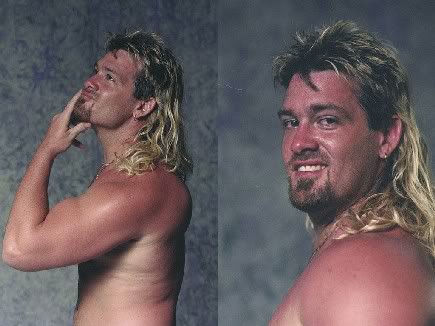Insurt Pics?
#3
Im still not sure how it works. You click on the image icon, and then what do you copy and paste, do you drag it or what?[IMG]silvia[/IMG][IMG]silvia[/IMG]
Last edited by l3ooherS14; 07-20-2004 at 10:21 AM.
#8
If the image you want is already online:
1. Right-click on the picture
2. Select properties
3. Highlight and copy the URL for the picture
4. When you want to put the picture in your post, put the pictures URL between the image tags, which are [img][/img]. It should look something like this
[ img]type URL here[/img]
5. Hit submit and the picture should now be in your post
1. Right-click on the picture
2. Select properties
3. Highlight and copy the URL for the picture
4. When you want to put the picture in your post, put the pictures URL between the image tags, which are [img][/img]. It should look something like this
[ img]type URL here[/img]
5. Hit submit and the picture should now be in your post
Thread
Thread Starter
Forum
Replies
Last Post
SilviaVerT
Show and Shine
128
10-13-2013 08:28 AM
Luv2Surf247
Show and Shine
18
02-24-2002 11:24 AM