AAAHHH!!! Computer help plz!!!
#1
AAAHHH!!! Computer help plz!!!
ok, so I've managed to screw up my computer real good this time. I google'd "registry cleaner" a week ago in an effort to clean up the registry in my computer. I d/l'd and ran a whole bunch (3-5) of these so-called registry cleaner programs. After that, for some reason I could no longer view any images that were hosted on photobucket. Well I then google'd "photobucket troubleshoot" and read something about screwing around the settings on Internet Explorer~ so that's what I did. Next thing I know, all the text that I view on IE turned into like size 14 font (basically everything got bigger~ like my resolution got crappier). Soooo... I get this bright idea that I'll just remove IE and try to re-install it. I went to the add/remove software menu in the windows (running XP, sp1 + 2 updated) and removed the IE in the remove windows components section. Well now I can't even find IE on my computer even though I know it's there... so I'm reduced to using Mozilla Firefox (which still doesn't allow me to view photobucket hosted images~ I get that dreaded red X) rite now. I need my IE to work though because I use some sites that only use IE. Can somebody help me fix all my problems? Thanks to anybody who can help with this crap!!!
#4
Download the safest browser i've come across at getfirefox.com
Download Spybot Search & Destroy, too.
Download Spybot Search & Destroy, too.
#6
Originally posted by Helghast
if all fails you could always system restore to a latter date. That's the easy way out.
or search for "IEXPLORE.EXE"
if all fails you could always system restore to a latter date. That's the easy way out.
or search for "IEXPLORE.EXE"

#8
reformatting is not an option, it's just too much of a pain in the ***. I will remember to partition after I fix this problem though. Ok, so I managed to re-install my Internet Explorer, but once again all the text and stuff on any web sites I visit is still enlarged (even Yahoo) and I still can't view any pics form photobucket. C'mon guys, I know there's gotta be a few computer geeks around~ any ideas?
#11
try this
http://www.lavasoftusa.com/support/download/
works wonder back in the day, not sure how this new version is
and yeah, firefox > IE
http://www.lavasoftusa.com/support/download/
works wonder back in the day, not sure how this new version is
and yeah, firefox > IE
#15
Thread
Thread Starter
Forum
Replies
Last Post